All Kinds of Forecasting Charts
Solar Fire 7 lets you cast all types and variations of forecasting charts and save them for future use. You can choose from:Transiting Charts: Direct or converse, tropical, sidereal or precession-corrected. Progressed Charts: By secondary, tertiary (mean or true), minor or user rate. MC progressed by solar or Naibod arc in either longitude or right ascension, or by Q2 (“daily houses”) rate. Progressed day type may be standard or Bija. Can also be direct or converse, tropical, sidereal or precession-corrected. Directed Charts: include solar, Ascendant, Vertex and user-defined arcs, and these can be direct or converse, with whole, half, double or reverse arcs.
Transits Progressions and Directions
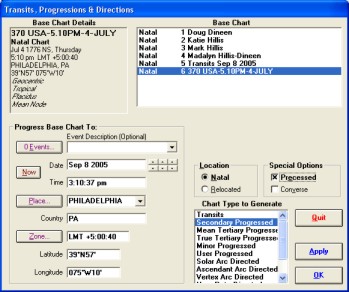
Return Charts include returns of the Sun, Moon or any planet or standard asteroid to its natal or any other specified position. Returns can be tropical, sidereal or precession-corrected; direct or converse; full, demi, quarti, or any other harmonic; and you can do a whole string of returns from any starting date. Other types of return include progressed solar returns and Wynn Key Cycles.
Returns and Ingresses
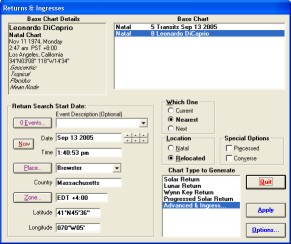
Advanced Returns Selection
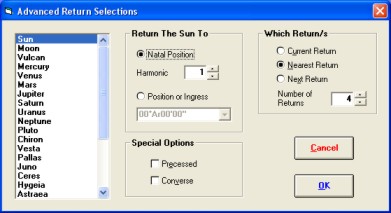
Lunar-Phase Charts include progressed and transiting lunar phases, eclipses, phase returns, and Pessin lunar phase families.
Age-Harmonic Charts create a harmonic chart for a given moment in someone’s life from the person’s exact age at the time. You can do these for the person’s age, or age plus one year.
Extra-points wheel rings and tables - you can view any forecasting chart either by itself or in a multi-ringed wheel along with the natal and other charts. You can also cast forecasting charts with extra points and view them using Solar Fire’s extra-points wheel rings and tables.
Animated Charts let you put natal and forecasting charts on the same multi-wheel, and then click forward or back in time to watch the changes in the transiting, progressed and/or directed (and even profected) planets and aspects. Solar Fire 7’s new aspect highlighting feature makes the changes even more dramatic, thickening an aspect line as the aspect builds in intensity, and then changing it to a broken line as soon as the aspect separates. Not only can you animate chart wheels, you can also animate aspectarians and even whole pages in order to watch their tables of dignities, arabic parts, rays and a lot more change through time. You can also animate dials, get point-and-click interpretations, and print out any chart that you see on the screen. This simple and direct way of looking at charts could well become your favorite way to forecast!
Real-Time Chart shows you a wheel or page with constantly updating current planetary positions. To get it, you simply put the animated chart on automatic update. (This is in addition to the constantly updating planet, MC and Asc positions that you can have always visible on Solar Fire’s Main Screen.)
Animated Charts
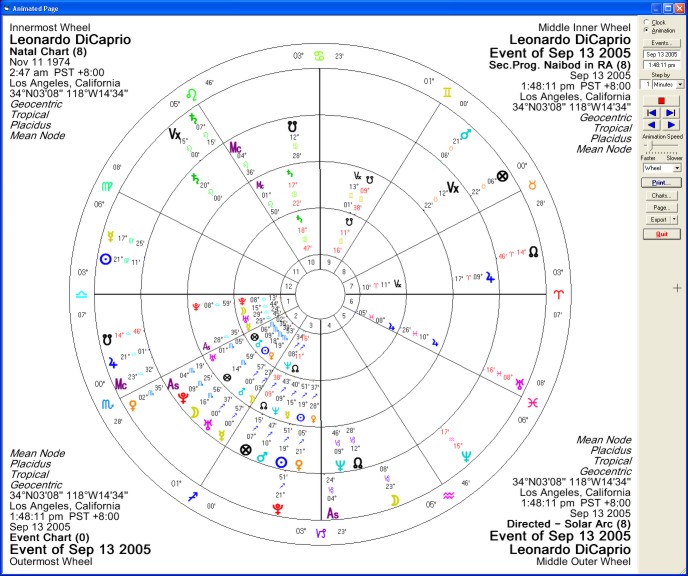
Dynamic Hitlists are extraordinarily flexible and complete in Solar Fire 7. You can do transits (to natal, transiting, progressed or directed positions), progressions (secondary, tertiary, minor and user-defined, to natal or progressed positions), arc directions (solar, Ascendent, Vertex or user-defined whole, double, half or reverse arcs), sign and house ingresses, stations and eclipses. You can also include parallels of declination or latitude, primary directions (mundane or Van Dam), annual profections, and void-of-course Moon times. You can do any of these by themselves or mix them in one timed list, and you can gain even further flexibility by merging hitlists.
Dynamic Hitlists
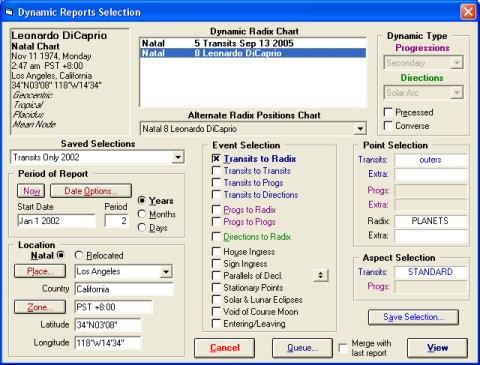
As points, you can include both moving and natal asteroids, hypothetical planets, midpoints, and even the moving Asc, MC, Vertex and Equatorial Ascendant. Plus, as natal points you can include intermediate house cusps, Arabic parts, and any fixed points that you specify. You can use different point sets for transits, progressions/directions, and the natal chart, and can use different aspects and orbs for transits vs. progressions/directions.
Other choices include natal or relocated; geo or helio; tropical, sidereal or precession-corrected; regular or converse; and timing to either the day or the minute. Once you set up all your selections for a given purpose, you can name and save them for future use.
Once a hitlist is calculated, Solar Fire’s sorting capabilities help you to make sense of it. Besides sorting timed hits in the usual chronological order, it’s useful to sort with the slowest-moving, most important transits first. Or sort by natal points to see how each factor in the chart is affected by the transits during that period. Or sort by the moving point to see what each moving point is doing to all the planets in a chart. Or group entering, exact and leaving dates together to see the whole course of each transit as it enters orb, perfects and separates. Or sort by type of aspect. Or sort transits, progressions, directions, ingresses, stations and eclipses into separate sections.
Dynamic Events
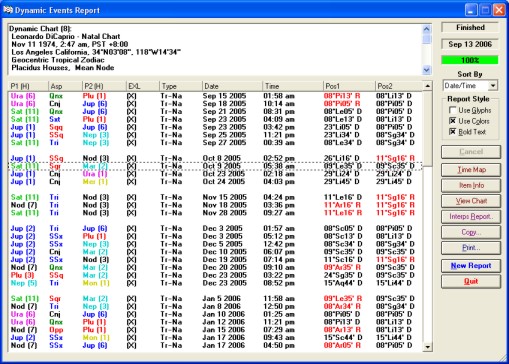
For more information about a hit, you can click on it to see other instances of the transit, a paragraph of interpretation, or a full chart wheel for the moment.
Dynamic Item Summary
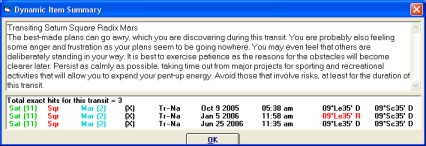
“Time Maps” show the whole hitlist in graphic form. Using a horizontal bar to indicate the duration of each event, these graphs make it easy to visualize how the transits, progressions, directions, and other events overlap in time.
Astrological Time Map
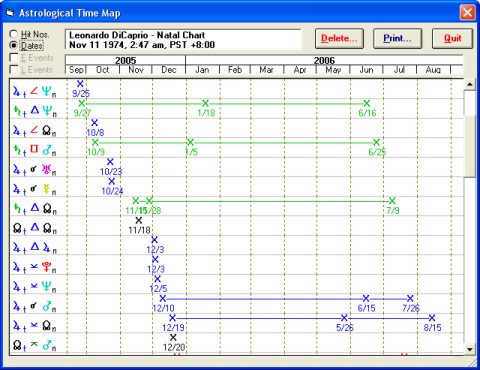
Graphic Ephemerides: Ebertin-style graphs of planetary motion give you an additional way to make sense of transits, progressions or directions. Making it immediately obvious how fast each planet is traveling, and in what direction, they vividly depict planetary stations and complexes or “knots” of aspects. You can do graphic ephemerides with or without a natal chart, and you can view them not only in longitude (in 360-, 30-, 45-degree or any other modulus) but also in latitude and declination.
You can move the cursor to see the exact date and zodiacal degree of any point on the graph. Even better, you are free to scroll these graphs forward and back in time as much as you wish without needing to return to the selection screen.
Graphic Ephemerides
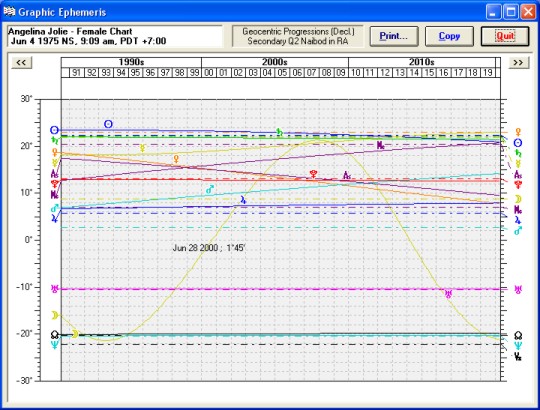
Custom Ephemeris Tables use state-of-the-art accuracy and go way beyond what you can get in books! Over any timespan and in whatever time zone and time intervals you choose, you can generate your choice of longitude, latitude, right ascension, declination, and daily motion not only for planets, but also for the MC, Asc, Part of Fortune, midpoints, regular and extra asteroids, stars and hypothetical points. You can do these in geo or helio coordinates; in the tropical, draconic or any sidereal zodiac. Your printouts can also include the sidereal time and day of the week, and they can be precise to either minutes or seconds of arc. You can also generate ephemerides in decimal-degree format for export to spreadsheets and other applications.
Custom Ephemeris Tables
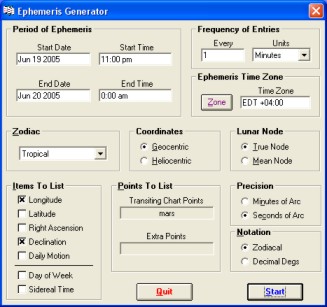
Ephemeris Output
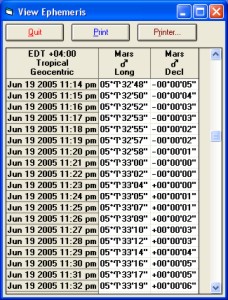
Life-Event Lists attached to the natal chart make it easy to store and organize a person’s whole life history and keep adding to it whenever you wish. Just click on the main screen’s Chart Preview window to enter the dates and times of these events. From then on, they stand ready for instant recall as transiting, progressed or directed charts. Life-event lists also enable you to jump to the time of these events instantly in the animated chart view.
|